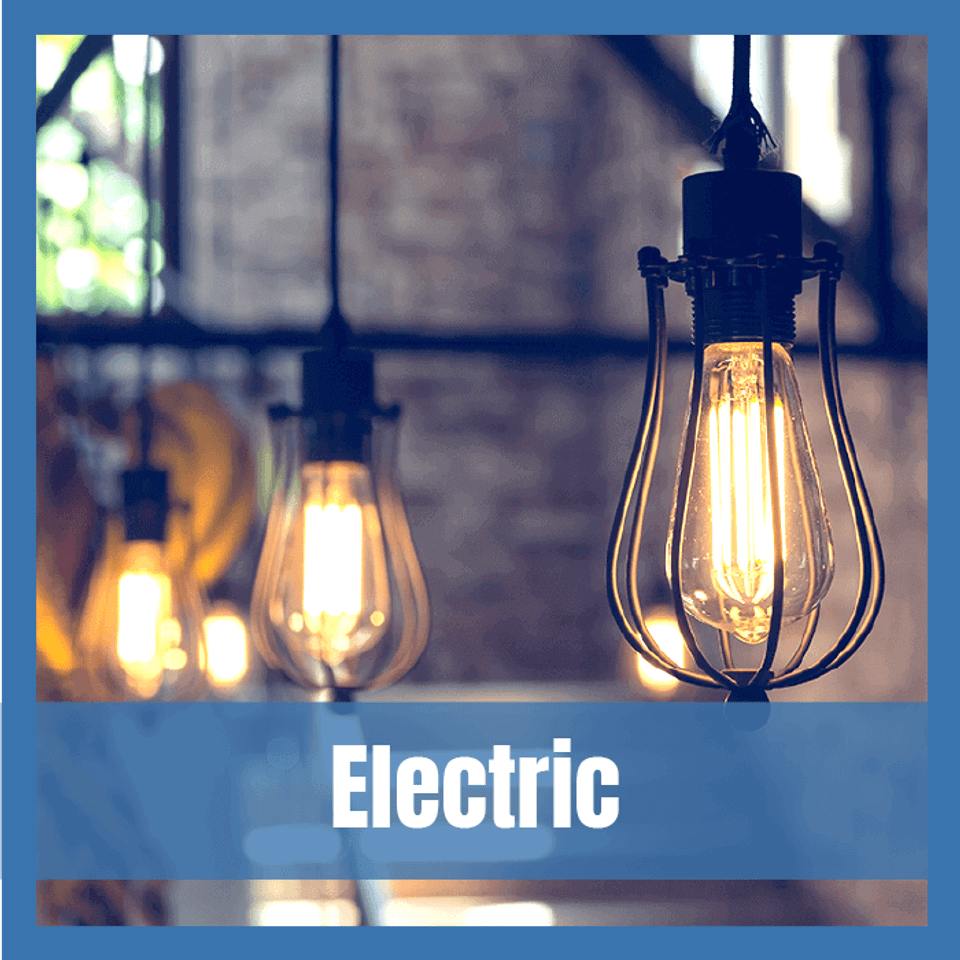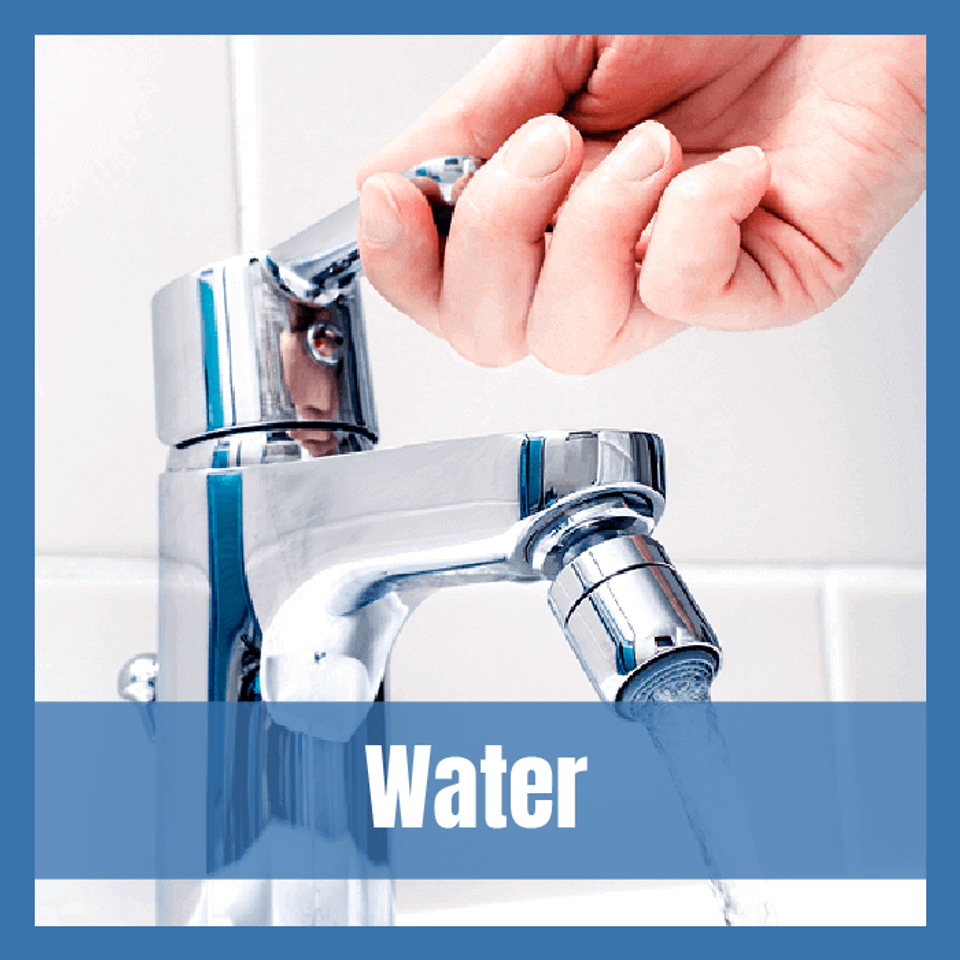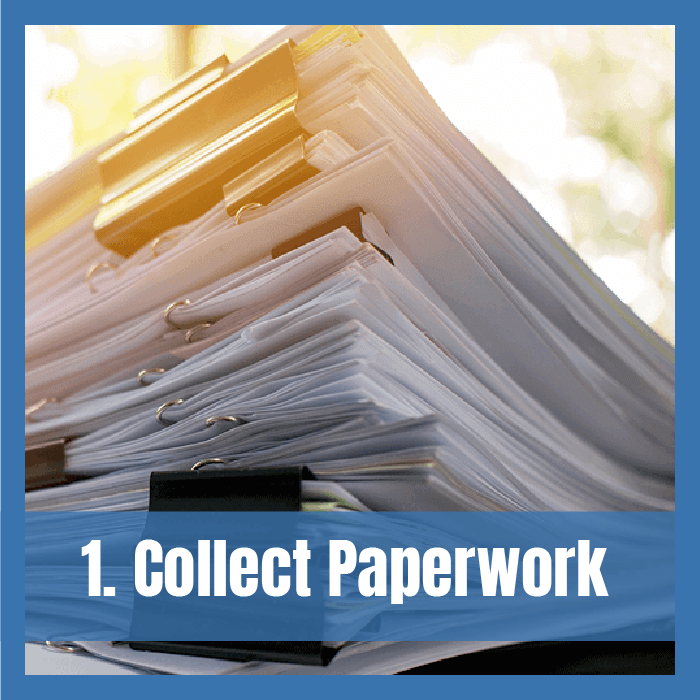Experiencing an Outage?
Winchester Utility System will attempt to contact customers concerning situations such as possible water leaks, service outages, or general account issues. If a phone number or email address is available, we will attempt to contact you via these methods. Customers can also sign up to receive text alerts.
If you are experiencing a problem with your service, please contact us.
If you are experiencing a problem with your service, please contact us.